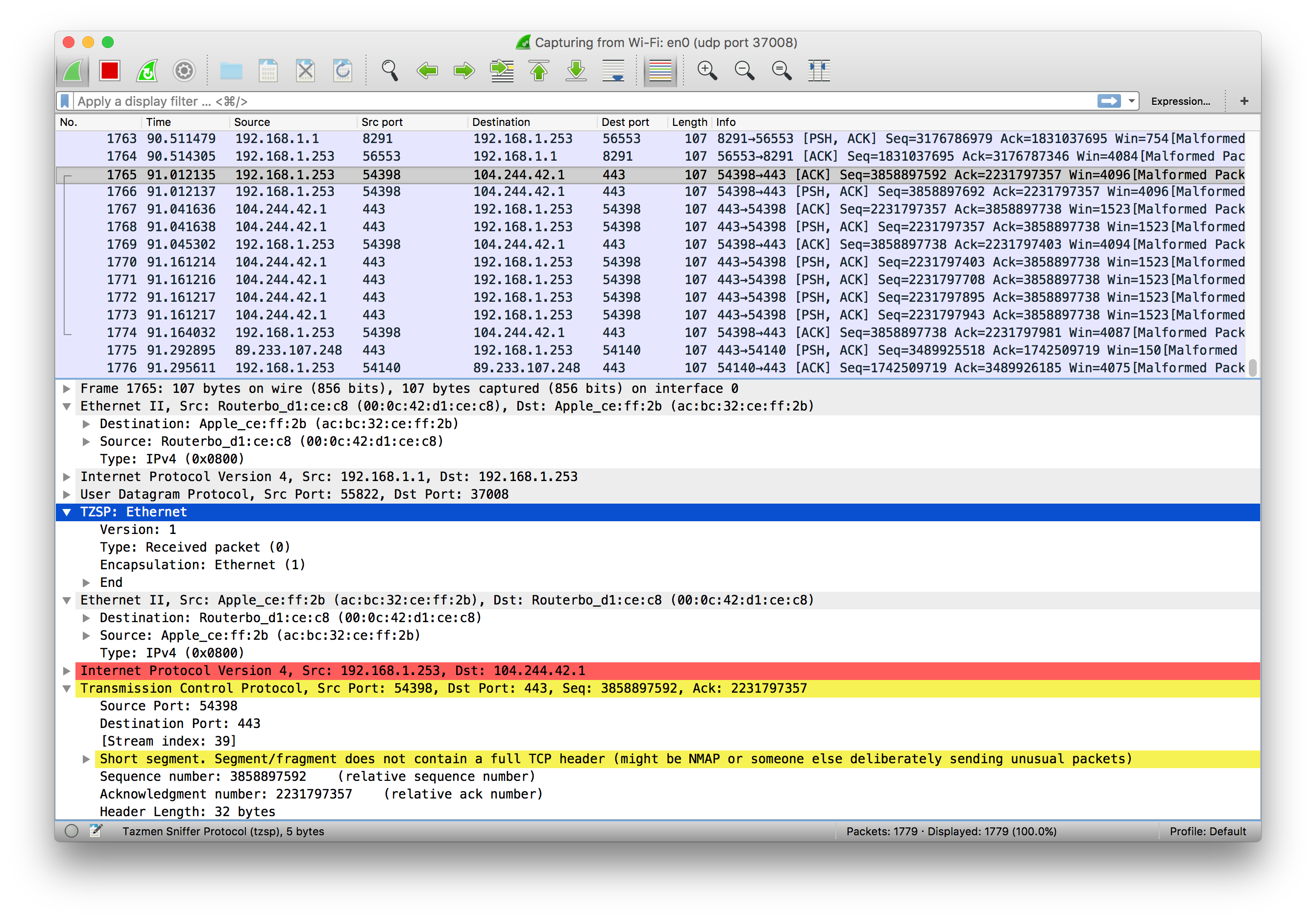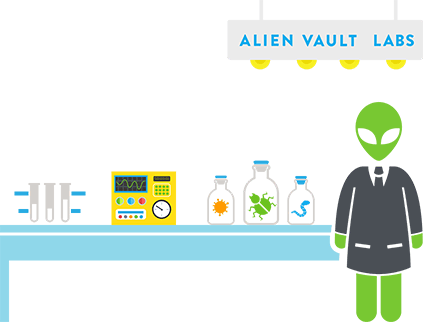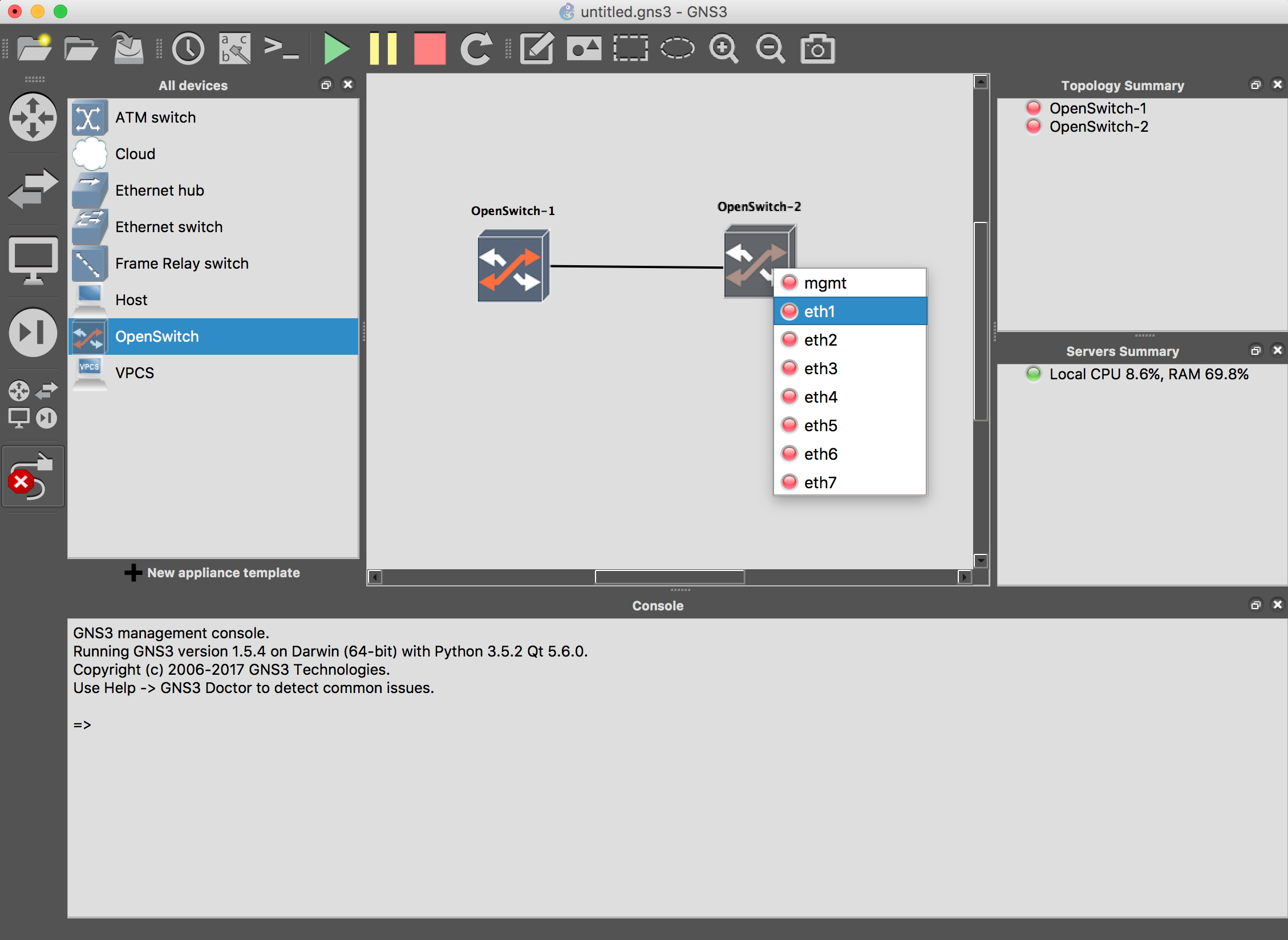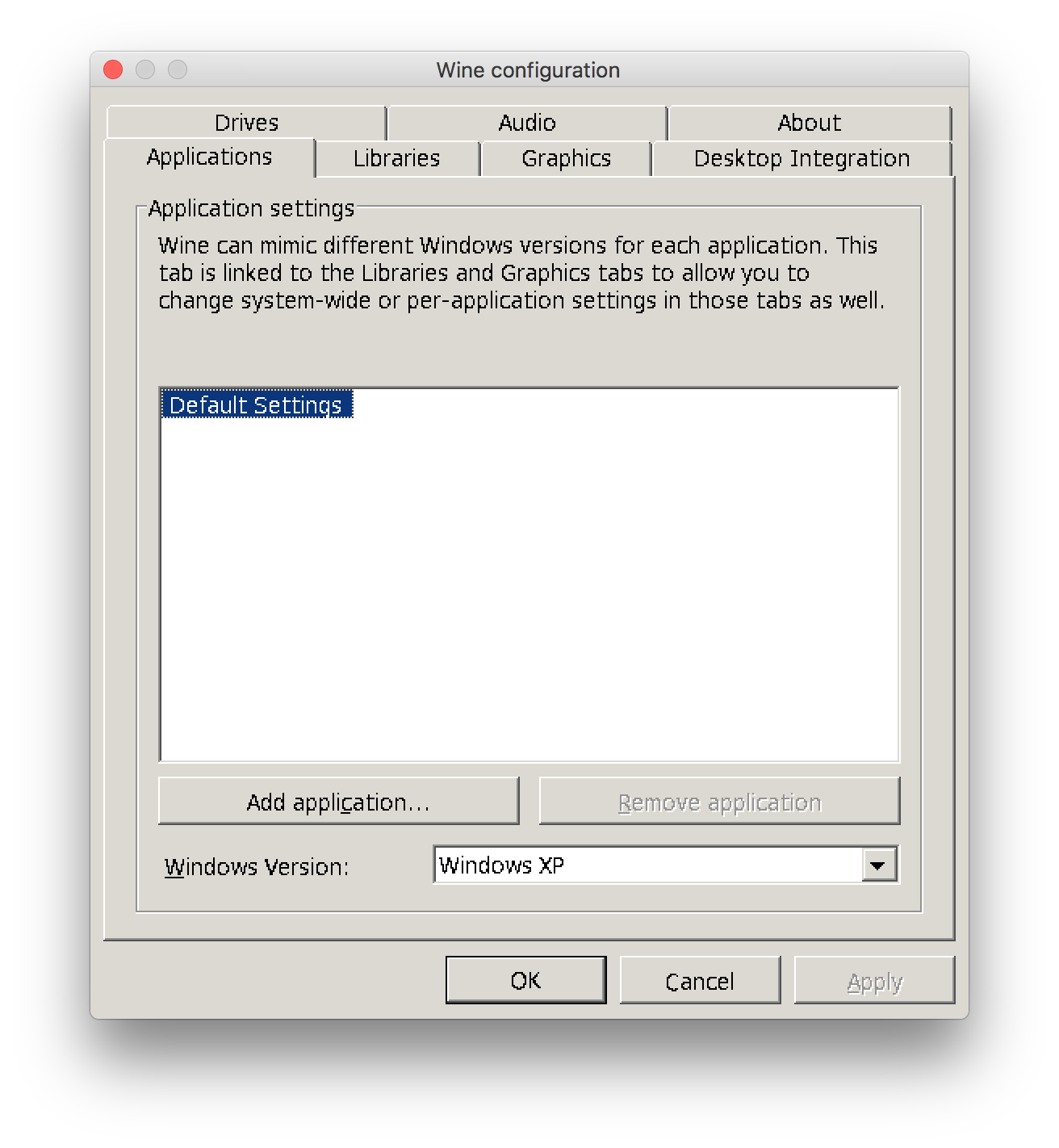It’s well known that all Mac users should set up Time Machine to automate backups of their computer, and while most Mac users let OS X go about backing up to Time Machine at its own pace, which sometimes borderlines on glacial, some users may wish to speed the backup process up a bit. With the help of the command line, you can do just that and dramatically speed up the Time Machine backup process, but there are some major caveats to this trick because it applies beyond Time Machine, making it appropriate for advanced Mac users only, and used on a limited basis.
Read More »
Speed Up Time Machine by Removing Low Process Priority Throttling
Fortigate option to bypass hardware comparison for HA
Today I had an issue while configuring two 200B’s in an HA configuration. This usually takes about 2 minutes and is extremely easy. Unless your hardware doesn’t match. HA requires that hardware matches on the two different units. When these […]
How to uninstall Cisco Anyconnect modules
A while ago I installed Cisco AnyConnect on my Mac, in order to VPN into work. Recently I noticed that a process acwebsecagent was logging multiple failures every minute to my system log; with a bit of investigation, it appears that the AnyConnect installer defaults also installs Cisco Web Security unless one chooses to uncheck it.
Read More »
kinit: Password incorrect while getting initial credentials [SOLVED]
When I tried kinit -kt [email protected], I get “kinit: Password incorrect while getting initial credentials”
Add a commercially signed SSL certificate to FreeIPA after installation
FreeIPA is touted as a platform for centralized authentication/identity management, and it fills this role very well. One thing that it does not do well allows you to add a commercially signed certificate after the FreeIPA installation is complete. You have to either start with a commercially signed cert, or live with the self-signed cert forever. No switching sides!
Live packet captures using MikroTik RouterOS and Wireshark
Wireshark is commonly used network protocol analyzer for Unix and Windows, it’s available for free download from project homepage, http://www.wireshark.org/. This was tested on RouterOS v6.38.5 (mipsbe), but it should work mostly the same everywhere. I was using MacOS Sierra 10.12.5 Beta […]
Exporting Suricata a Log File with an HIDS Agent to AlienVault
In this process we will configure an HIDS Agent, installed on a Linux system with Suricata appliance, to read logs from a file. This can be useful when we try to grab data from an application that logs directly into […]
Using OpenSwitch Appliance With GNS3
What Is An OpenSwitch Appliance? The appliance is a virtual machine image (in OVA format) that could be run on VirtualBox or VMware (on this article I will focus on VirtualBox) and provides a software datapath (based in OVS right […]
Enable or disable “mkhomedir” after install FreeIPA
For change installation option (as few more) just adjusts parameters passed to authconfig utility:
Workaround for wine on macOS Sierra
Installation appears to proceed fine, but upon running, for example, winecfg with a clean prefix: MacBook-Pro:hades$wine:winecfg created the configuration directory ‘/Users/hades/.wine’ err:module:attach_process_dlls “gdi32.dll” failed to initialize, aborting err:module:LdrInitializeThunk Main exe initialization for L”C:\\windows\\system32\\rundll32.exe” failed, status c0000005 err:module:DelayLoadFailureHook failed to delay […]
Use SSH to Create an HTTP Proxy
SOCKS is built in to OpenSSH, so it’s a trivial matter to set up a local SOCKS proxy with the -D flag. For example:
ssh -D 12345 myuser@remote_ssh_server
How to install R1Soft Agent on CentOS 7
The R1Soft Server Backup Manager is a backup application for Linux and Windows machines that runs nearly continuously and is developed by R1Soft. This application allows users to schedule disk-based backups of their server that essentially create a virtual disk […]
Setting expires headers for static content served from Nginx
This tutorial explains how you can configure Nginx to set the Expires HTTP header and the max-age directive of the Cache-Control HTTP header of static files (such as images, CSS and Javascript files) to a date in the future so […]
Enable gzip compression
You can use a site like gtmetrix.com to check if your site has gzip compression enabled properly. You can use these tools: http://www.whatsmyip.org/http-compression-test/ http://www.toolsiseek.com/gzip-compression-test/ check for gzip compression on HTML output of pages.
How to fix Xiaomi YI Home Camera “This Camera can only be used within China”?
Recently I bought a Xiaomi Xiao Yi (IP) camera (also known as Yi Home), Chinese version. The camera looks nice, a picture quality is ok, and worked fine on my local Wifi. However, I was unfortunate enough to receive and test the […]