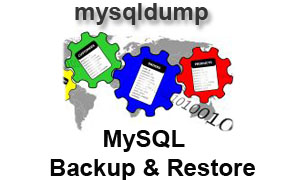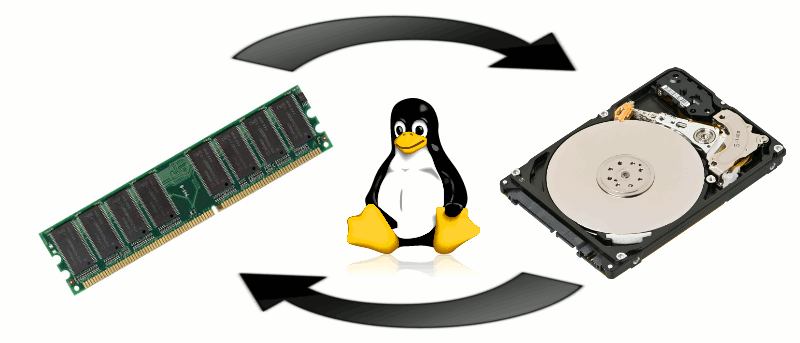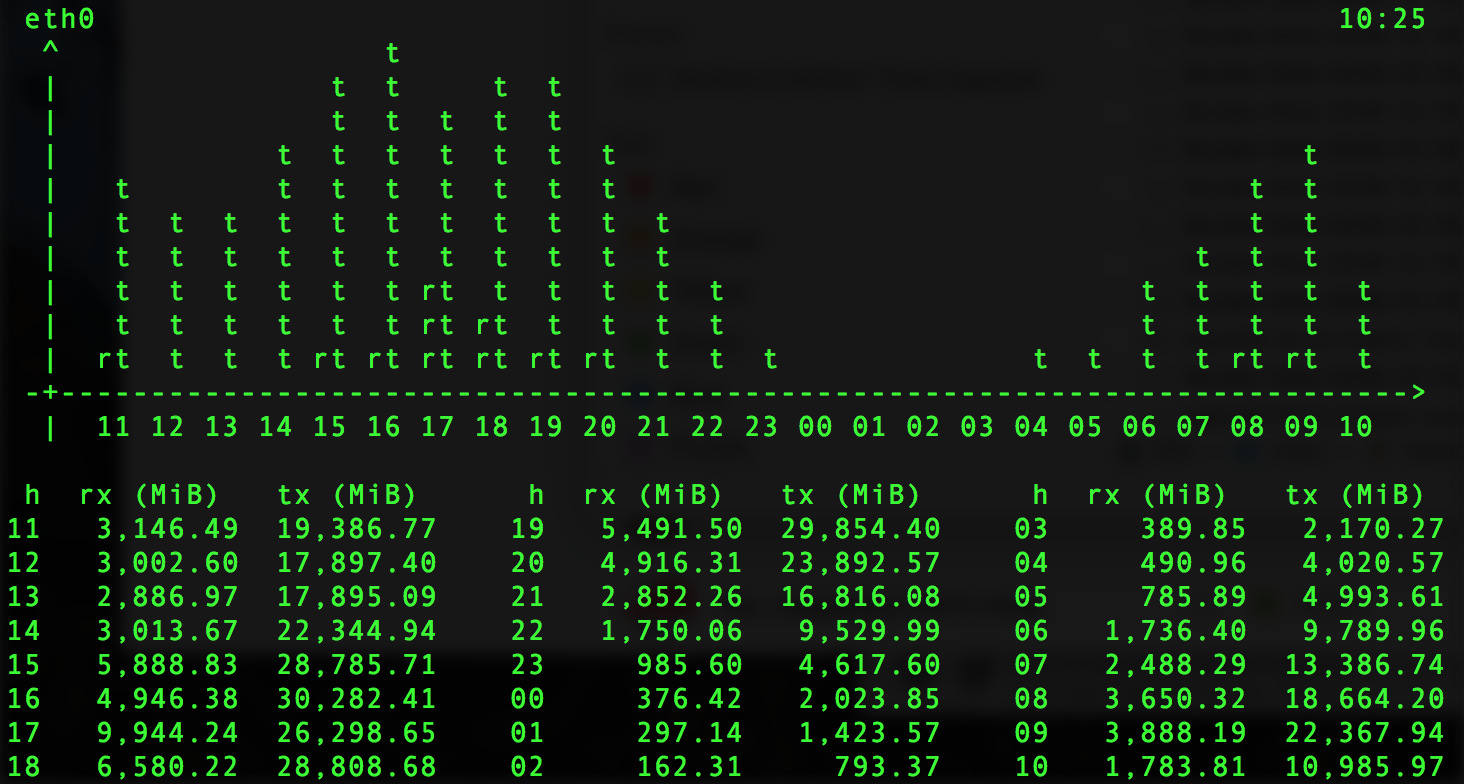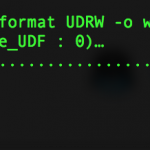If you would like to open port 1234 for the IP address 1.2.3.4 with the firewall-cmd command on a CentOS 7.1 server:
How to open port for a specific IP address with firewall-cmd on CentOS?
OpenVPN, FreeIPA and One Time Passwords
Having a comprehensive identity management solution is great but the real power comes when we integrate with other tools. Providing a safe channel for remote workers to access the company network is a particular challenge. Maintaining VPN certificates, users and […]
Import single database from –all-databases dump
Sometimes you can appear a question: “Is it possible to import a single database from an –all-databases mysqldump?”. Yeah, it’s possible…
Find out what process are using swap space
The top and free command display the total amount of free and used physical and swap memory in the server. How do I determine which process is using swap space under Linux operating systems? How do I find out swap […]
How to check root partition with fsck?
Sometimes you have to check the disc “here and right now”. If you run fsck with an indication of your disk, then most likely they are to mount and fsck will warn that it is fraught for you. How to be? Unmount to check? What about the roots?
Read More »
Option for OpenVPN to enable floating source port
Sometimes it make sense to change the default ports of an OpenVPN installation, because these are those which are in case of an vulnerability scan attacked first or some company firewall rules makes it necessary.
Read More »
How to make firewall changes permanent via firewall-cmd?
If you’re trying to adding a firewall rule by iptables (lol) in the Centos 7 where is a new firewall instead of firewall-cmd it will not work after reboot or restart service firewalld.
Read More »
Create an SSH user who only has permission to access specific folder
Just create a new user with it’s home directory set to the one you need him to have access to (this command must be run under sudo or in root shell)
Read More »
vnStat is a console-based network traffic monitor
vnStat is a console-based network traffic monitor for Linux and BSD that keeps a log of network traffic for the selected interface(s). It uses the network interface statistics provided by the kernel as information source. This means that vnStat won’t […]
How to install GoLang 1.5 on Ubuntu
Check what the latest version are from GoLang: Golang Downloads
Read More »
Creating A Bootable USB Of Windows/Linux On OS X
With macOS Sierra, El Capitan, Yosemite, or Mavericks, you can use a USB flash drive or other removable media as a startup disk from which to install the Windows/Linux operating system. These advanced steps are intended primarly for system administrators […]
PRIVILEGES OF MYSQL BACKUP USER FOR MYSQLDUMP
Please do not use the root user for mysqldump backups. Just create a new user with the following minimal MySQL privileges:
Read More »
How to disable reset password in WordPress via login form
Are you looking to remove the password reset option in WordPress? By default, WordPress allows users to reset/change password by providing their email address. Sometimes you may want to disable password reset option in WordPress. In this article, we will […]
How to configure RAID on DELL PowerEdge 610
For Dell servers, you use the Dell PowerEdge RAID Controller (PERC) to create a RAID volume that uses all physical disks on a server.
Read More »
How to restore the old network interface name in RHEL 7 / Centos 7
As people were complaining about network interface names changing each time a new one was added, it was decided to call a network interface according to its physical location. The details of the naming convention are available in the RHEL 7 Networking Guide.
Read More »