Are you looking to remove the password reset option in WordPress? By default, WordPress allows users to reset/change password by providing their email address. Sometimes you may want to disable password reset option in WordPress. In this article, we will show you how to remove the password reset / change option from WordPress.
Method 1: Disable Password Reset/Change Option Using Plugin
The plugin method is better and easier. It allows you to disable password reset option for specific user roles or even individual users.
This way you can still control and provide password reset feature for some trusted users or user roles.
First thing you need to do is install and activate the Plainview Protect Passwords plugin.
Upon activation, you need to visit Settings » Protect Passwords page to configure the plugin settings.
Simply select the user roles or individual users to disable their password change or reset option.
There is also an option to exempt individual users. This option is useful if you want to disable password reset option for all users except yourself.
Don’t forget to click on the save changes button to store your settings.
You can see the plugin in action by visiting the WordPress login page and clicking on ‘Lost your password?’ link. It will take you to the password reset page where you can try entering the username or email address for a user who does not have password reset option.
You will see an error indicating that password reset is not allowed for this user.
Method 2: Manually Disable Password Reset Option From WordPress
This method requires you to add code to your WordPress site. It is not recommended for beginner level users.
Please insert this file into the functions.php file.
add_filter('allow_password_reset', 'disable_reset_pass');
function disable_reset_pass() {
return false;
}
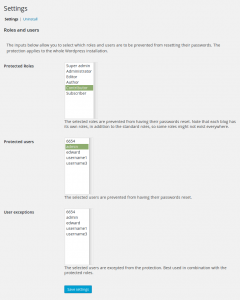
Leave a Reply